[Images] Contact Sheet
Q100041: [Images] Contact Sheet
Creates a contact sheet for a folder or a list of images. Any existing contact sheet of the same name in the target folder will be replaced.
| Parameter | In/Out | Description | Other Info |
|---|---|---|---|
| File source | In | The file source is a list of one or more files that will make up the contact sheet, using fully qualified pathnames, from any source such as a FileList output parameter from another module. A typical example being the [Files] Find module. |
|
| Destination folder | In | The destination folder for the contact sheet(s). | |
| Destination file name | In | The name of the contact sheet file you want to create. If multiple files are needed, a number will be appended to it. | Default: ContactSheet |
| Slide size | In | The size (in pixels) of a "slide" (the frame around each thumbnail image). In other words, this is the maximum size of any thumbnail image: no matter how wide or tall an image is, its longest dimension will never be larger than this value. All the input parameters that are expressed as percentage (%) are based off of this size. If this value is blank, it will be calculated based on from the page size, images per row, and horizontal spacing |
|
| Images per row | In | The number of thumbnail images per row. If blank, this will be calculated based on from the page size, max image size, and horizontal spacing |
Default: 6 |
| Page width | In | The desired width (in pixels) of the contact sheet page. If blank, the width will be calculated based on from the images per row, max image size, and horizontal spacing. |
Default: 2550 |
| Page height | In | The desired height (in pixels) of the contact sheet page. If blank, the height will expand as necessary to accommodate all images. If a height is specified, and there is not enough room for all images, one or more additional contact sheet(s) will be created. |
Default: 3300 |
| Page top/bottom margins (%) | In | The margins at the top & bottom of the page, expressed as a percentage of slide size. | Default: 25 |
| Page left/right margins (%) | In | The margins at the left & right of the page, expressed as a percentage of slide size. | Default: 25 |
| Page background color | In | The background color of the contact sheet page. If not specified, the background color will be transparent. Color can be specified in hex RGB format beginning with '#' (e.g., '#000000', '#FF8040') or by common names such as 'black', 'violet', 'CornflowerBlue'. |
Default: #202020 |
| Page background image | In | The fully qualified path name of the file that will be used as the background image for the contact sheet page. This overrides the background color. If no page width and height are specified, the image's dimensions will be used. If either the page width or height are specified, the image will be resized while maintaining its aspect ratio. If both page width and height are specified, the image will be stretched, disregarding its original aspect ratio, and it may end up looking distorted. |
|
| Show slide frames? | In | If true, each thumbnail will be surrounded by a square frame that looks like a slide in a slide tray. | Default: False |
| Slide frame color | In | The color of the slide frame. Color can be specified in hex RGB format beginning with '#' (e.g., '#000000', '#FF8040') or by common names such as 'black', 'violet', 'CornflowerBlue'. |
Default: #606060 |
| Slide frame padding (%) | In | The padding between the edges of the thumbnail image and the outer edges of the slide frame, expressed as a percentage of slide size | Default: 2 |
| Slide frame corner radius (%) | In | The radius of each rounded corner of the slide frames, expressed as a percentage of slide size. | Default: 4 |
| Horizontal spacing (%) | In | Horizontal spacing between slides, expressed as a percentage of slide size. | Default: 2 |
| Vertical spacing (%) | In | Vertical spacing between slides, expressed as a percentage of slide size. | Default: 2 |
| Show file name? | In | Should the file name be shown (below the image)? | Default: True |
| Show file extension? | In | Should the file extension be shown along with the file name? | Default: False |
| Text font | In | The font of the file name text. | Default: Arial |
| Text size (%) | In | The font size of the file name text, expressed as a percentage of slide size. | Default: 6 |
| Text color | In | The color of the file name text. Color can be specified in hex RGB format beginning with '#' (e.g., '#000000', '#FF8040') or by common names such as 'black', 'violet', 'CornflowerBlue'. |
Default: White |
| Text top margin (%) | In | The margin between the bottom of the thumbnail or slide frame, and the top of the file name text, expressed as a percentage of slide size. | Default: 0 |
| Text bottom margin (%) | In | The margin between the bottom of the file name text and the top of where the Vertical Spacing area begins, expressed as a percentage of slide size. | Default: 3 |
| Log output level | In | Choices: Minimal, VerboseThe level of execution detail you want to appear in the log. |
Default: Minimal |
| File list | Out | The contact sheet files that were created. |
(Italics = required parameters)
Notes
The [Images] Contact Sheet module is ideal for taking a number of image files and creating a single or multiple page set of contact sheets showing the sourced images. While the number of parameters that this module appears to have may seem daunting at first, but you can easily ignore most of these to get started. The variety of options with most of these parameters simply allow you to personalize the overall look of the contact sheet that is generated. First, lets start with what the contact sheet is. This module takes an input list of image files, and renders one or more of these images as a small preview on a single image output file. Thus a contact sheet serves as a visual index of a given set of image files. If the number of input images would overflow the available space on the output file, then another output file will be created for the remaining items. This will continue until all input items are proceesed. Thus when multiple output files are generated, they will be numbered sequentially and the list of output files will be found in the File list parameter that can be read by subsequent steps.
We will show an example that uses a source of 48 image files. By using just the default values for all of the parameters in the contact sheet module, and this list of 48 files, the module generates a default contact sheet with the dimensions of 2550 pixels by 3300 pixels and is shown below. This number of input files will not completely fill the space on the contact sheet, thus only one output file will be generated. Below is a copy of this described output file, however the version below has been reduced in size (resolution) for use here to 1200 pixels by 1553 pixels from the originally generated output file.
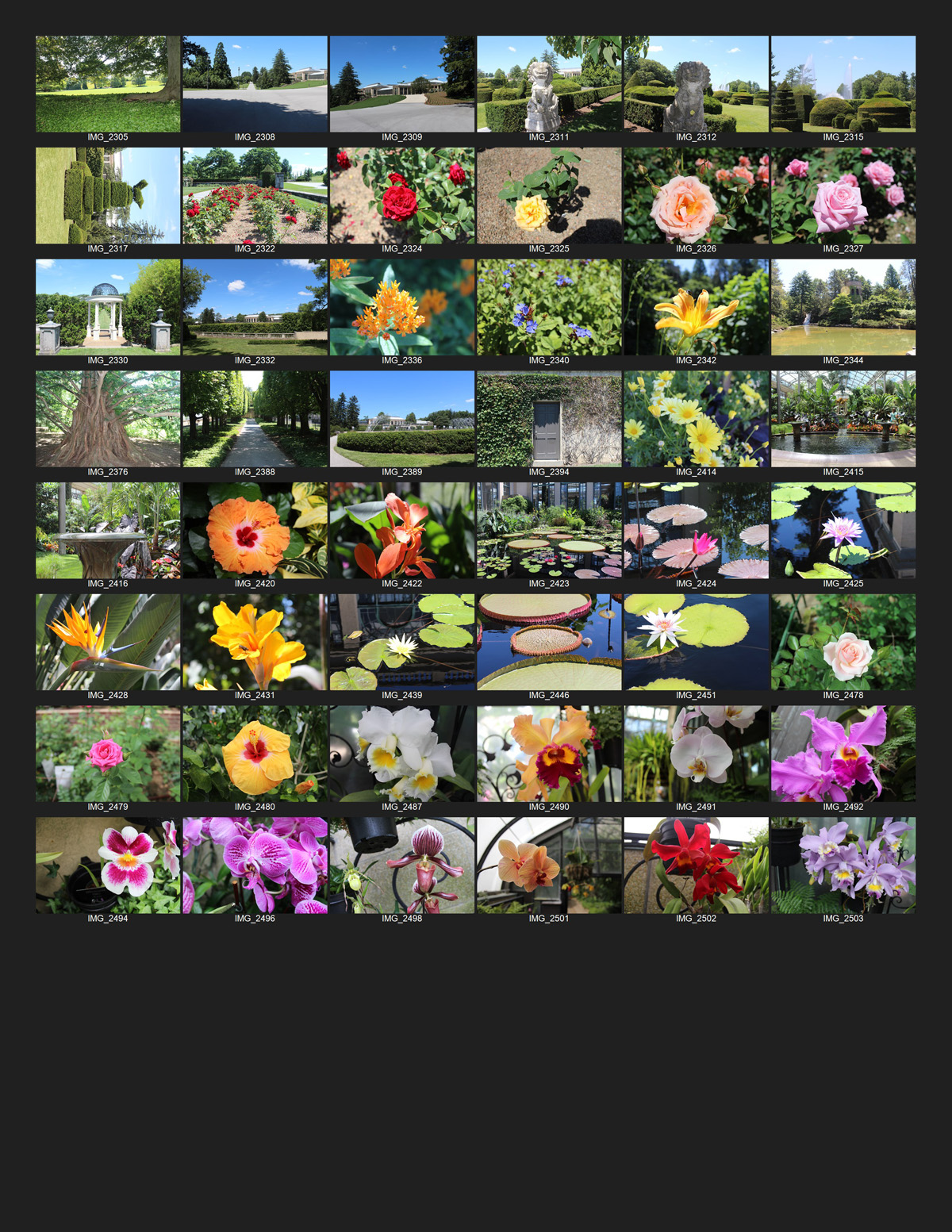
If we set the values on some of the input parameters, we can customize the appearance of the contact sheets that are generated and make them more to our own liking. By using the following values for each of the listed parameters, we wind up generating three output contact sheets for the same set of input images. Thus these additional input settings give us a great deal of control over how the contact sheet appears when rendered.
| Input parameter name | Value |
|---|---|
| Images per row | 4 |
| Page background color | #b9b9b9 |
| Show slide frames | true |
| Slide frame color | #808080 |
| Text top margin | 2 |
| Text bottom margin | 2 |

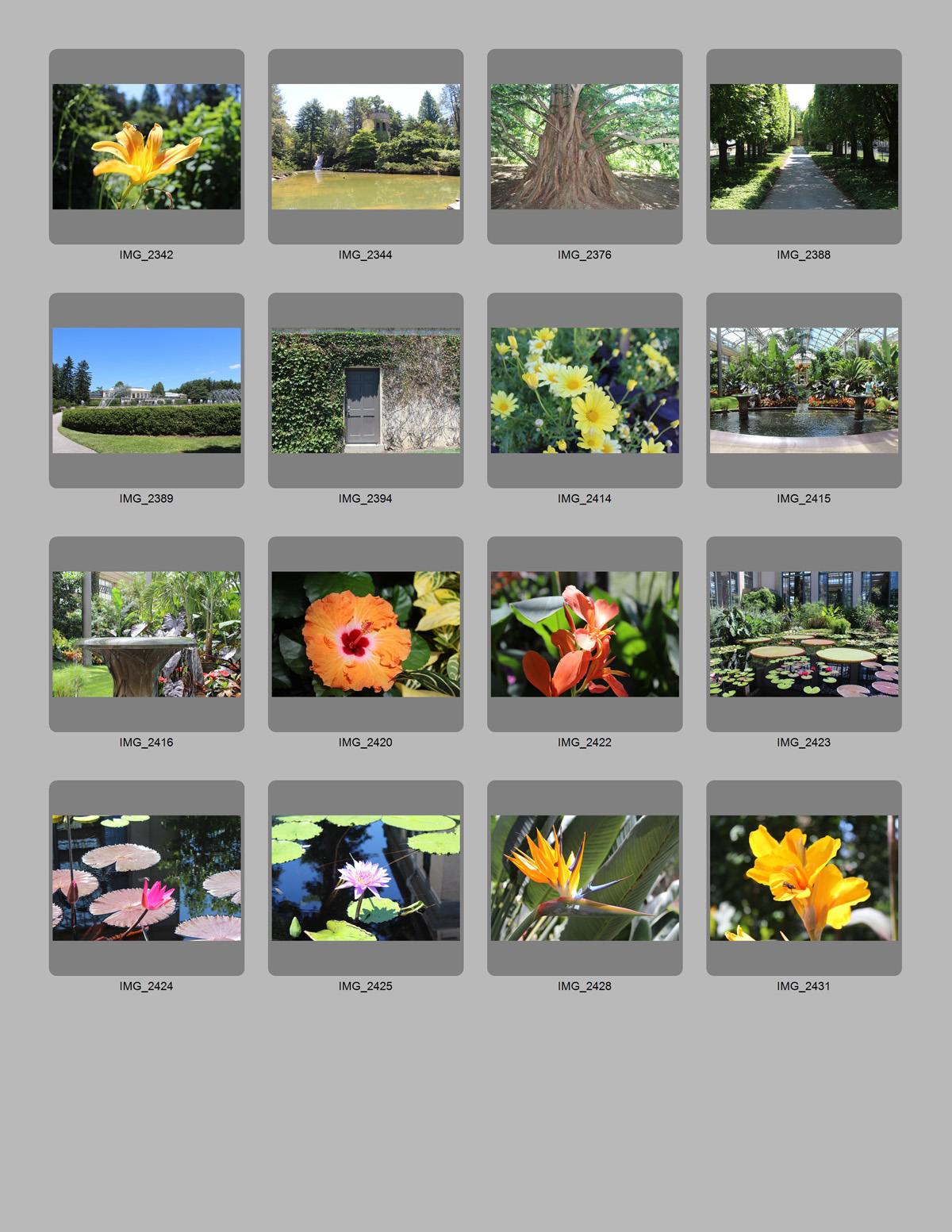
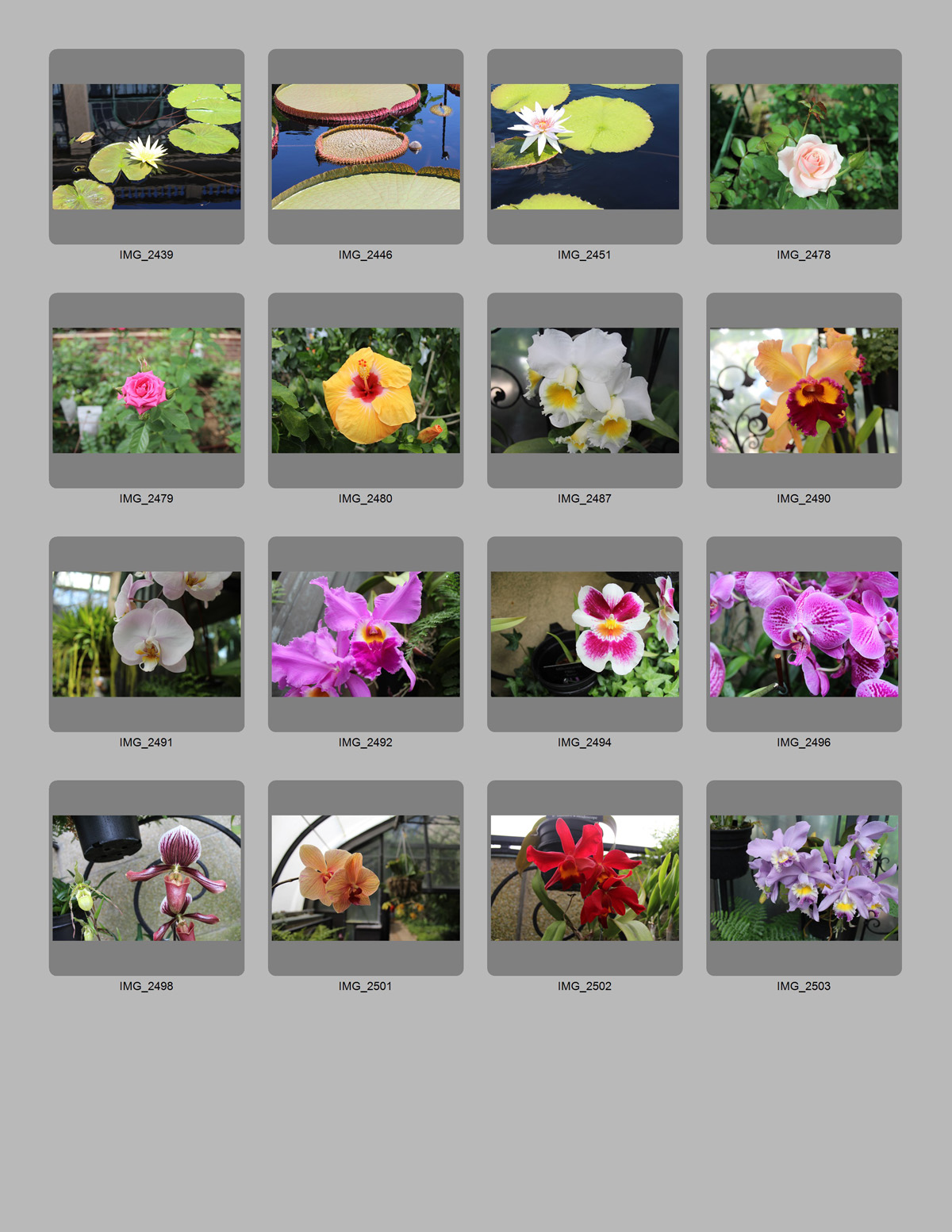
Image Rendering Order
The images are rendered in the contact sheet in the same order they are listed in the value passed to the module in the File source input parameter.